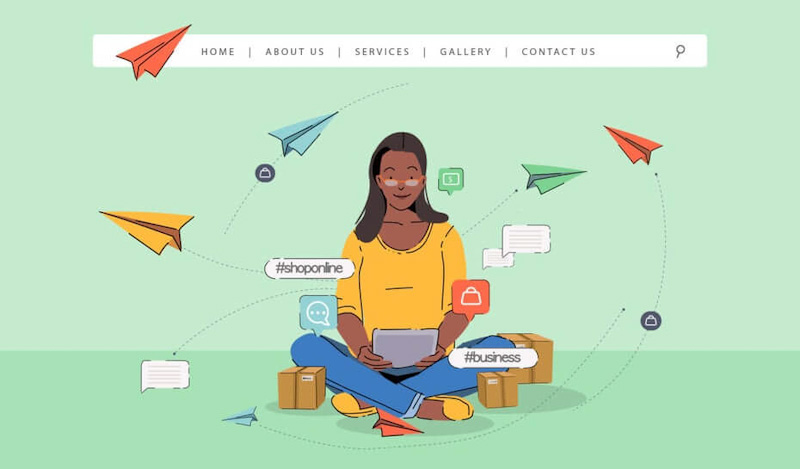“Behind every great brand is a well-designed website.” Someone important must have said that…right? It’s vital for your brand to have an accessible, easy-to-use design and the first step of that is creating killer website navigation. Allow us to map out successful digital navigation, including our favorite design clues to keep your brand right on track.
Navigation, huh. Like maps and boats?
In a way, yes. In web design terms, “navigation” refers to the manner in which the user takes a journey through your website. It starts with establishing a hierarchy of information, crafting the perfect menu and making sure the user has an easy time getting to where they need to go.
Intelligent website navigation design is integral for the success of a brand as a whole. Navigation helps the user comprehend your website’s content and keeps them where you want them—on your website and not someone else’s. Remember: navigation isn’t an afterthought. When it comes to the whole design process, navigation should be thought through from the very beginning.
The importance of website navigation
Let’s say a potential customer is shopping for running shoes, so they arrive at an e-commerce website selling sportswear and equipment. Now, the customer has to find their way from the landing page to the running shoe selection and it’s up to the navigation menu to point them in the right direction. Ideally, this process is straightforward and it happens quickly.
If this journey isn’t seamless, that means the navigation is poorly designed and the website as a whole will immediately feel clunky and unprofessional. What happens next is that the customer becomes frustrated and takes this inefficient design to reflect the quality of service and/or actual products of the sportswear brand. Ultimately, it probably means that they take a hike to one of the site’s competitors and they lose out on a sale.
Think of the home page as point A, then the content on each subsequent landing page is point B. Well-designed website navigation gets the user from point A to point B in a quick, intuitive way and this is your end goal!
Basic principles of website navigation
Let’s start with some basic principles of good website navigation: logical hierarchy, simplicity and versatility.
Hierarchy
Creating a well-designed navigation menu begins with listing out a hierarchy of information for your menu labels. Let’s say your brand is a law firm. The navigation menu should probably highlight the area of law you focus on, your team of lawyers, some client testimonials and your contact info. List everything out and try to create logical, quick, easy-to-comprehend labels for everything in your menu. For example, “our contact information” sounds a bit stuffy, while “contact us” is charming and friendly (it also saves you several characters, which provides more design freedom).
Simplicity
Less is more. By limiting your menu options and keeping things simple, your message is clearly conveyed without unnecessary noise. You don’t need 20 options displayed on your navigation menu. Think about prioritizing the information, then marking it specifically without too much fuss. Remember: simplicity should be a factor in all of your planning, right from the start.
Versatility
Responsive web design is the concept of ensuring that a website provides the same user experience regardless of the platform upon which it’s viewed (computer, iPad, phone, etc.). The best website navigation is versatile and responsive design supports versatility. No matter how the user accesses your navigation menu, the experience should be the same. Think about how frequently we use our phones to access a website, instead of having our laptops handy. When a website doesn’t work well on a phone, it’s incredibly frustrating and off-putting in terms of user experience and brand perception.
Types of website navigation
Another important aspect when considering versatility is the visual style of the navigation menu itself. Let’s look at 3 popular options: hamburger, dropdown and footer navigation.
Hamburger menus
Recently, the hamburger menu has gained popularity. This technique hides the navigation menu at first glance, then lets the user expand the menu by selecting the hamburger icon. The 345 Systems website design is a solid example of how the hamburger menu can make a website look less cluttered and more intuitive to navigate.
Dropdown menus
The Puma website (and most major e-commerce sites, for that matter) utilizes a dropdown navigation style. The beauty of dropdown navigation is that you can share a lot of information in a condensed space. With this style, keep it short and notice how no menu option is more than two words long.
Footer navigation
And last but not least, there’s footer navigation, as seen on the Blue Fountain Media website. The footer is an integral part of the navigation experience, and it shouldn’t be neglected, even though it may not come first in terms of hierarchy. Different approaches can be made when it comes to the footer. It can have all of your navigation labels, or perhaps just a few important highlights.
Either way, the bottom of a website should always include important, useful information, like how the customer can reach you if they have a question. Sure, it visually feels less important than the hamburger or the dropdown, but don’t sell it short: the footer is your final chance to make a great impression.
Website navigation examples
Now that we’ve reviewed some basic principles of good navigation and know what types of navigation are out there, let’s dive into some concrete examples.
The 1000 Challenge website displays great use of responsive design; whether accessed on desktop or on mobile, the content of the website is easy to comprehend. Notice how the navigation menu changes based on the device that’s used. In the desktop view, there’s a simple and concise navigation menu at the top. On mobile, this menu is condensed into a hamburger icon, making the information easier to display on a small screen. Though a few graphics change depending on how the website is viewed, the overall message and experience are nearly identical. This keeps the user happy and it sets a positive impression for the brand as a whole.
The layout of the navigation on the IWA website is easy for the user to comprehend. All of the services have been listed under five primary buckets, then the user can visit each bucket to view more options. A search bar and login portal are conveniently located right next to the navigation menu (remember: they shouldn’t have to search for the search bar).
The menu sums up the key points that IWA needs to share, then as the user scrolls down, they can continue to discover more about the brand as a whole. Minimal information is at the top, but as they move through the website, they’re able to learn, experience and digest. This website utilizes a slider on its landing page; this means the user explores in a slideshow-esque setting, which is great for saving space and it helps keep the user engaged.
The navigation menu on the Figgy Plum website proves that simplicity can still be interesting and engaging. With five clear, specific menu items, the user is easily able to understand where to go next. The chalkboard-style circle adds unexpected charm to the user experience.
Short, bold, simple headers continue throughout the landing page design, offering cohesion with the navigation menu. This simplicity contrasts with the very detailed visuals running throughout the website and creates a nice rhythm for the user.
Now is a time when we’re seeing navigation successfully lean towards nontraditional methods, with multidirectional web environments and central navigation popping up in e-commerce trends for 2021.
To get the perfect nontraditional navigation for your website, remember to stop thinking about your content as simply just that. It’s not just information—it’s a visual journey; it’s a memorable experience.
The website experience and the end-user
Let’s talk about user experience. It’s all about how a person feels when they’re on your website, and how they react to the information, which has been presented before them. Think of it this way: it’s the nuanced understanding of human contact in a digital environment.
Navigation is the backbone of the user experience on a website.
Navigation is the backbone of the user experience on a website. By successfully getting where they need to go, the user is pleased and engaged. In contrast, if a poor user experience takes place, the user could end up becoming annoyed or completely disinterested. This perception from the user impacts your brand positioning as a whole. This is your opportunity to keep the customer where you want them to be: interacting with you.
Diving deeper into the customer experience, it’s vital to follow the principles of UX design throughout all the aspects of your website, from design and content to usability and accessibility.
And remember that your customer’s experience extends beyond your own website. That’s where branding, marketing and search engine optimization (SEO) come into play.
Let’s say your brand is a boutique hotel in the Bahamas. Now let’s put ourselves in the shoes of the customer whom you’d like to attract to your website. By marketing your website accordingly, branding your website consistently and incorporating SEO-friendly phrases into your website as a whole, you’ll attract prospective customers. Then, as soon as they visit your website, good navigation, clear copy and an enticing user journey will ensure that they easily find what they’re looking for.
Oh, and don’t forget to incorporate that gorgeous pool into your landing page imagery (get inspired with our wrap-up of top-tier landing page design ideas).
Conclusion
Whether you’re building a brand from the ground up or looking to boost your existing business, a clean, comprehensible website navigation will be an integral part of your success. We get it: web design can be complicated and overwhelming and sometimes you don’t quite know where to start. But that’s just it: a well-made website starts with great navigation.
Cheesy as it may sound, “life is a journey, not a destination.” While some attribute this quote to Ralph Waldo Emerson and others insist that Steven Tyler gets some credit in the matter (hey, why not?), this mantra is true for website navigation. Even if the user isn’t so sure about their destination, the structure of the navigation should take them on an engaging, purposeful journey. And if in fact, they do know their point B and just need to depart from point A, well-designed navigation will get the job done.
Article Provided By: 99 Designs

If you would like to discuss Your Logo with Mojoe.net or your website’s analytics, custom logo designs, social media, website, web application, need custom programming, or IT consultant, please do not hesitate to call us at 864-859-9848 or you can email us at dwerne@mojoe.net.