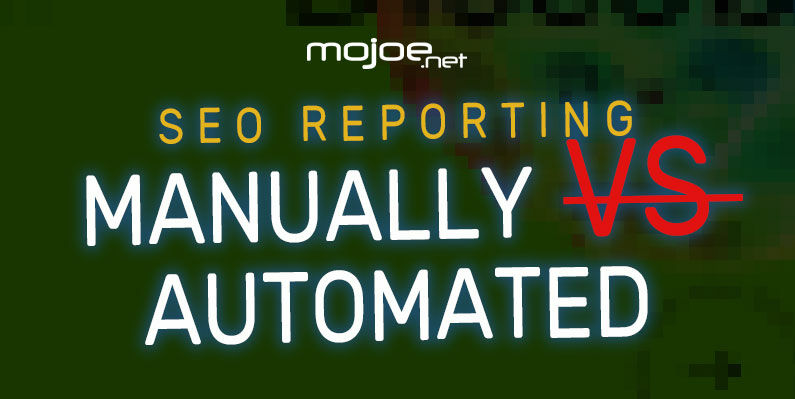Measuring and analyzing the results of a search engine optimization (SEO) campaign can be highly beneficial and provide insights into how well it’s performing. Generating SEO reporting for website analysis can be done by utilizing several options. These choices can include using free reporting tools for Excel, an automated SEO report, or an alternative platform. Deciding on the best choice for your individual needs should be easier to understand when you can weigh each one’s pros and cons.
The Power Of Using A Manual Spreadsheet
Using a spreadsheet like Excel or a similar tool is still a good way to organize and dissect information related to your SEO efforts. Before there was even a choice for automation vs. manual labor, spreadsheets were the most commonly used method to report results. Completing a manual SEO report for website analytics requires you to copy and paste data from the various tools you utilize, such as Google Analytics. Using this technique does come with advantages, which include the following:
• Familiarity: Working with a spreadsheet may be efficient due to your familiarity with Excel or a similar product.
• Customization: If you’re already familiar with the free reporting tools for Excel, it may be easy to customize your report.
• Unlimited data: You can add unlimited data to your spreadsheet and organize it however you’d like by copying and pasting.
• Accessibility: Spreadsheets have been available for several years and still act as a useful tool for organizing data.
MORE FOR YOU
What To Expect From SEO Technology In The 2020s
Navigating Google E-A-T For SEO Success In 2021
Supply Chain Talent Is More Important Than Ever
Relying on free reporting tools for Excel can also have some consequences. Taking the time to copy data from multiple sources and paste it into a spreadsheet isn’t a good use of resources. If you aren’t highly proficient with the spreadsheet you’re using, your final report may be lackluster and may not be fully reflective of your actual data. Setting up descriptive diagrams and charts may be challenging and take more time to complete than you estimate. While your final result may look professional, it probably won’t be as descriptive as it should be without taking a tremendous amount of time to complete.
If you choose to have one or more of your employees spend hours creating reports in this manner, you may be surprised at how inefficient this process can be. Switching to an option to automate Excel report generation will likely be much faster and more efficient. Wouldn’t you rather have your employees work on an automated SEO report and get this essential task done in less than half the time? Understanding the benefits of automatic report generation should help you understand why choosing this path is likely best for your circumstances.
Automating Your SEO Reports Can Boost Efficiency
Creating SEO reporting for website analytics allows you to look at data such as conversions, sessions and clicks. If you’re going to take the time to examine each piece of data, it’s best if you’re able to get the most out of your efforts. Not surprisingly, comparing automation vs. manual labor reveals that copying and pasting data into a spreadsheet isn’t the best use of time. Generating an SEO report PDF automatically is usually a much better option. You’ll likely find the following features helpful:
• Data has uploaded automatically: Using an automated SEO report PDF allows you to have new data uploaded automatically. Utilizing this application removes the burden of entering data manually.
• Links to SEO-related resources: Incorporating current data from social media platforms or Google Analytics is a must when you’re handling automatic report generation. It allows you to compare several different types of metrics essential to building a solid SEO foundation. Showing a client their progression in position or conversion rates is possible.
• Branding: Adding a logo to your report helps solidify branding and makes the piece even more unique.
• Data presentation: Representing your data in several different ways by utilizing simple metrics, tables or charts provides even better insight due to improved visibility.
• Comparing different periods: Comparing results over different periods, such as a year-to-year overview, can help you determine if your goals are being met.
• Adding markups: There are likely times when adding markups directly to your data can help answer questions about financials or other metrics. Including your service’s cost can spotlight the ROI of a campaign and show a client the cost-effectiveness of the strategy being deployed. If they see good results, they will probably be more likely to continue utilizing your assistance.
• Accessible on different devices: Providing the data on different types of devices helps ensure your audience has access to each report being generated.
• Sharing reports: Accessing a report automatically through an email dispatch, downloadable SEO report PDF, or password-protected URL makes it more efficient for sharing.
By choosing to automate the SEO report PDF you create, it should provide you with more flexibility and the ability to offer a fantastic-looking report that can be generated in considerably less time than by using free reporting tools for Excel. Utilizing this extra time in more productive ways, such as conducting keyword research for a new campaign or optimizing meta descriptions, should be much more advantageous to your efficiency and productivity.
If you can automate Excel reports by changing the process to a more robust software solution, you should immediately begin to take advantage of its benefits and features. Providing a deeper insight into analytics for each SEO campaign is imperative if you want to see where efforts need to be reduced or increased.
Article Provided By Forbes
![]()
If you would like to discuss Your Logo with Mojoe.net or your website’s analytics, custom logo designs, social media, website, web application, need custom programming, or IT consultant, please do not hesitate to call us at 864-859-9848 or you can email us at dwerne@mojoe.net.