SEO positioning is a crucial aspect of effective digital marketing. Therefore, it’s not surprising that new and improved online SEO tools constantly appear to help us identify search trends and valuable web positioning campaigns. One of the most useful tools in this field is Google Trends.
What is Google Trends?
Google Trends is a free application used to find out the latest trends on the web, based on user searches.
This allows you to have a more detailed analysis of searches since you can pinpoint the specific period when your strategic keywords had the most searches. This can be utilized in different ways, like when detecting possible keyword seasonality that could affect your business strategy.
Once you download the application, you will be able to see a line chart showing you how your keywords performed across all timeframes.
This is a great way to find out what’s trending and which keywords were searched for for a specific period of time. This information can be used as an alarm system that helps you optimize your SEO campaigns. Below is an example from the “Google Trends” application:
How does it work?
The user can search through all periods since 2004 until today, as shown in the image below: http://www.google.com/trends/20042010/
Packages The first package contains a set of keywords or phrases related to “Google”, “Trends”, “Reports”, and several additional keywords related to “Google” that change every day. The second package also contains a set of keywords but different from the first set. This package contains keywords related to “Google”, “Trends”, and several additional keywords related to the first package. The third package contains an unlimited number of keywords related to “Google”.
Types of information that Google Trends reveals
Using the “Explore” tab mentioned above, you can also see user behavior changes on specific topics, according to search volume data, historical statistics, and user interest levels. This means that you can identify what is trending or not on the web. You can also examine how popular a particular topic is in different regions around the world, find out geographical location interests through Maps, see images results on Google images. Furthermore, it’s possible to compare two or more competitive websites based on their popularity using this tool.
The “Maps” tab is very interesting when it comes to SEO. It allows you to find out the location where visitors are coming from in order to better understand their profile. When you input your keywords, the application will show you the number of users who visit your website when you input them in these search queries:
“Why did they come here?” can be determined.
You can also determine the top city in which the site is most popular with Google Trends by looking at these numbers:
For each query, it will display the number of people who visit your website when you type these keywords into their browser.
This map informs the user of the location where your site is most popular.
It’s a useful tool that can help you detect which keywords are more valuable compared to others, so you can put more effort into optimizing them. The locations where your site is most popular will also help understand your audience better. If you observe a location in which your site is not very popular, it could be related to a possible language barrier or other issues related to this area.
One of the most popular uses of Google Trends is finding out how your competitors are performing in terms of their keywords. This way, you can know what they are doing well and which keywords make them best poised to take market share. You can also use Google Trends to identify possible seasonality trends in your key terms in order to change your campaign strategy according to the needs of the market.
If you’re not quite sure what’s trending on the web, or if you just want an overview of all search queries related to a specific topic, Google Trends is a great tool for this purpose. While this information may be useful for SEO beginners, advanced users can use it for their business strategy as well.
Interested in reading more about Google or trends seen in 2021? SEO – Small Business Ranking Top of Google discusses other useful tools in Google that are beneficial towards businesses. Web Design Trends That Unfolded in 2021 discusses design trends used in websites in 2021.
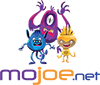 If you would like to discuss Your Logo with Mojoe.net or your website’s analytics, custom logo designs, social media, website, web application, need custom programming, or IT consultant, please do not hesitate to call us at 864-859-9848 or you can email us at dwerne@mojoe.net.
If you would like to discuss Your Logo with Mojoe.net or your website’s analytics, custom logo designs, social media, website, web application, need custom programming, or IT consultant, please do not hesitate to call us at 864-859-9848 or you can email us at dwerne@mojoe.net.

