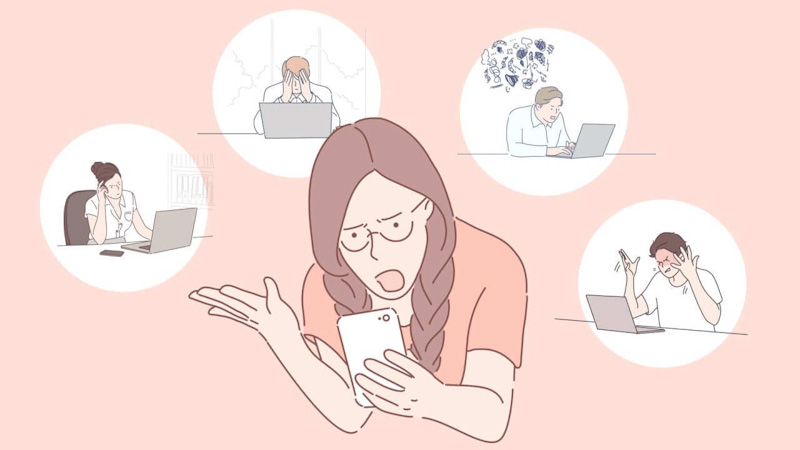There are a number of factors, elements, and design choices in web design that can make things harder for the user: harder to navigate, harder to connect with, and harder to trust. Unless you’re trying to repel your target audience, read on to discover the six biggest website design mistakes – and how to avoid them.
6 Website Design Mistakes
1. Cluttering your website
Without a solid foundation, you run the risk of making one of the most common website design mistakes – adding excess elements just because they are available.
It’s always worth reading up on basic principles of design before you get started. It’s important to start out with an idea of what you want your website to achieve and how it is going to do that. This is because today, web design software offers such a vast range of tools and available options (pop-ups, animated logos and embedded video) that amateur designers can soon become overwhelmed.
Don’t get swept up in busy designs that overload users with unwanted pop-up ads, auto-playing videos (plural), and a hectic navigation bar; do a Marie Kondo and keep your web designs clutter-free.
Avoiding overcrowding your designs is relatively easy, thankfully, because it merely requires that you avoid the temptation to add extra elements to your web page “to see what happens”. Unless you can explain what a particular element in your page is designed to do, it shouldn’t be there. So stay focused on building a solid, simple structure to gift users the most positive, seamless experience possible.
2. Jumping straight onto the computer
The second common mistake in web design takes us the right to the heart of the design process. Most business owners (and a fair proportion of amateur web designers, for that matter) still think of web design as a process that takes place “on the computer”.
While it’s true that your eventual creation will be seen in this way, nothing could be further from the truth when it comes to the design it. Instead, you’ll want to turn to more traditional artistic methods when it comes to beginning to design your website before you turn to use a web design program or builder.
Specifically, the best way to start designing a web page is, in fact, to grab a pencil and a piece of paper. Start by writing a list of objectives for your website, and then design a set of pages that are focused on achieving this core objective.
Designing in this way will allow you to spot any clear redundancies in your design and helps greatly to streamline your site.
This kind of approach is one of the reasons, in fact, why the best web designers can charge seemingly high fees to their clients. It’s not because they know how to use website-building software (today, almost anyone can), but because they know how to structure your site properly, and can help you ensure that your vision works long before either of you touch a computer.
3. Overlooking grids, guidelines, and columns
The next stage in building your website is to start building templates for your pages. When it comes to page design, even the most basic website builders come with tools for setting grids, guidelines, and columns. Many younger web designers overlook these tools, thinking that they are only suitable for older, “blockier” sites.
In reality, grids remain the core structural element for every well-designed web page, and should always be used to arrange the visual elements of a page. Grids and guidelines formed the basis of the core graphic design skill set long before web design came around and they’ll certainly continue to be a fundamental tool for years to come.
Regardless of whether the lines for your grids and columns are visible on your web page, they still form the basis of the underlying framework for your site and the proportions between elements. Grids help to split web pages both horizontally and vertically, and thus dictate the alignment between different design elements.
That said, it’s also possible to combine grid-based design with more modern design and consumer research techniques. The range of ways in which consumers interact with the web has given rise to a similar range of expectations when it comes to how they expect different types of web pages to look and feel.
4. Lack of visual hierarchy
Website design mistakes from our list include a slightly more complex one, at least for those new to web design. One of the most common mistakes we see on new websites is that they overlook the importance of visual hierarchy.
Visual hierarchy is defined as the orderly arrangement of elements, according to their importance. This means that if you don’t get this right, users could be bombarded by the different features of your designs all fighting to get their attention. They won’t be guided efficiently towards your CTA, which means no conversions.
To create a strong visual hierarchy, think carefully about what your visitors will be coming to your site for. Conduct UX research and make sure the user flow is intuitive and seamless.
A good example of this is afforded by eCommerce sites. The best ones keep their individual branding mostly out of the user experience. Instead, they act as a portal for customers to find out about and buy the products that have been tailored towards them.
Typically, well-designed eCommerce sites will only remind the user which site they are on at one (very important) point: just after they have completed the smooth, seamless, easy process of shopping for a particular item.
5. Overlooking accessibility
Accessibility is also a very important aspect in web design, and overlooking it can seriously affect the results that your site achieves. Over the past few years, many companies have recognized the importance of making their websites available to visitors with a broad range of impairments and abilities.
There is, of course, a moral argument for making your site usable by the broadest range of people possible, but there is also a business case for doing the same. Widening your audience can only increase your chances of making a successful sale, after all.
Even if you are not legally required to make your site accessible at the moment, it’s likely that industry standards will require this in the not-too-distant future. Trying to make a website that was not designed with accessibility in mind, and retroactively adding this, is often an expensive and time-consuming endeavour.
So, start thinking about how you use text, imagery and sound across your web designs before their creation. Add alt tags to images, include audio descriptions, and keep copy well-spaced and in a sans serif, legible font. If you’re featuring videos, allow users to choose to press play rather than leaving them on an auto setting and conduct research into the user experience you want to create.
Designing with accessibility at the forefront of your mind creates more innovative, creative and intelligently designed websites. You enjoy the freedom to experiment with trends but can ensure they’re implemented into your design with purpose. No good design should hinder exposure and if your website is not accessible to some, this is exactly what it’s doing.
6. Not designing for mobile
Lastly, website design mistakes on our list are one that is still made by the majority of companies looking to design a website for the first time. Just as web design is still thought of as something that happens “on the computer”, many people still think of mobile browsing as an “alternative” to the “main experience” of a website—the desktop site. That’s simply not the case anymore. In fact, mobile browsing now accounts for the majority of internet traffic and so many designers will actually make a mobile site before they make the desktop site.
This is known as a “mobile-first” strategy and is now a very popular approach among even large companies. Designing desktop-first can be a mistake because you risk making your website too cluttered or slow so it doesn’t appear user-friendly on mobile devices. Instead, design your website for mobile devices first and then expand to a desktop version of the site next.
The reasons for designing your site with mobile in mind are clear enough. According to London-based web developer Alexander Williams of Hosting Data, improving conversions should be your main goal when designing a website, and in a world where the majority of visitors are going to be using a smartphone, they need to be able to buy products straight from their phone.
The same point can be extended, of course, to tablets, smart devices, and almost any other type of internet-enabled hardware available today. Your web design, in other words, needs to be accessible over different devices, and responsive enough that it can automatically adjust to look and feel right on as wide a range of devices as possible. As we’ve pointed out elsewhere, achieving this can be difficult, because it involves paying attention to a wide range of factors, from the layout of your pages to the size of the images you are using.
If in doubt…
…hire a professional. While the mistakes we’ve listed here appear simple enough, they are very easy to make if you are new to the process of web design. Even the big businesses get it wrong sometimes, but collaborating with a designer means you’re giving your brand the best chance possible.
Article Provided By 99 Designs
![]()
If you would like to discuss Your Logo with Mojoe.net or your website’s analytics, custom logo designs, social media, website, web application, need custom programming, or IT consultant, please do not hesitate to call us at 864-859-9848 or you can email us at dwerne@mojoe.net.